
We’ve all heard the saying, “looks can be deceiving.” In the world of cybersecurity, this saying rings truer than ever before, especially when we talk about the O.MG Cable. At first glance, it might seem like an ordinary USB cable, but in reality, it is a hand made USB cable with an advanced implant hidden inside. It is designed to allow Red Teams to emulate attack scenarios of sophisticated adversaries.They are also extremely impactful tools for teaching and training. In this blog series, we’ll dive deep into the world of the O.MG Cable and explore its intriguing functionalities.
What is the O.MG Cable?
The O.MG Cable is a seemingly ordinary USB charging and data cable with a hidden twist. It has embedded implant hidden inside that allows it to act as a malicious tool. This is where the O.MG Cable stands out. Within the cable, concealed from view, is a tiny piece of hardware that acts as a mini-computer. This embedded system is what allows the O.MG Cable to perform its unique tasks. Would you believe me if i said the hardware contains:
- Wi-Fi Module: Allows the cable to connect to wireless networks, providing a remote connection and control capability.
- Storage: A small amount of storage to hold malicious payloads, scripts, or other data.
- Processor: A microcontroller to process commands and execute tasks.
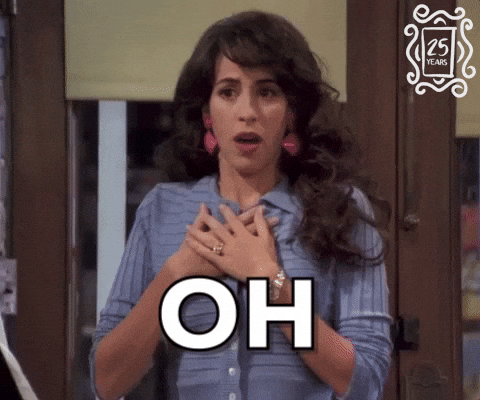
The O.MG Cable operates on a firmware programmed onto the cable’s internal hardware. This firmware allows users (or attackers) to configure the cable’s behavior, upload scripts, and more. Once the cable is connected to a target device, this system can execute pre-programmed payloads or scripts, allowing it to interact with the connected device in various ways.
The primary appeal of the O.MG Cable is its ability to remain covert. Ethical hackers can use it to demonstrate vulnerabilities in an organization’s physical security protocols and endpoint protections. It’s also an excellent tool for cybersecurity awareness training sessions to show employees how seemingly benign objects can be threats. In the wrong hands, this cable could be used to install malware, exfiltrate data, or perform other harmful operations on a victim’s device.
Why the Hype?
Just to get a glimpse of its features & capabilities, here’s a small summary:

~Source: hak5
I know this might be sound a little confusing at this point, but in subsequent blogs, i’ll walk you through some of this features and functionalities.
You can watch Hak5’s youtube video: O.MG Cable - The New Batch to get a glimpse of the features and capabilities.
O.MG Feature Tiers
As at the time of writing, O.MG Cable Tier comes in two plans/tiers:
- Basic
- Elite

The elite tier was released this year. However, considering i got my kit earlier (Basic Tier), i will be using that for Demo’s and this blog series in general.
Lets talk about what’s contained inside the kit.
- An O.MG Programmer
The primary purpose of the O.MG Programmer is to activate and configure O.MG Cables. These cables are often shipped “deactivated” to comply with regulations, and they need to be activated before use.
Mine looks something like:
 (Side View)
(Side View)  (Top View)
(Top View)
The programmer typically comes with an easy-to-use web-based utility that runs on a desktop browser. This utility facilitates the activation, configuration, and firmware update process for the O.MG Cable.
 (Side View)
(Side View)
The programmer can also be used to recover an O.MG Cable if you lock yourself out of it. Additionally, it lets users update the cable’s firmware, ensuring it has the latest features and patches.
 (Bottom View)
(Bottom View)
The new Programer with USB A+C looks something like:
 (~Source: Hak5 )
(~Source: Hak5 )
One key feature of the O.MG Programmer is its universality. It’s designed to work with all O.MG Devices, whether they’re cables, adapters, or plugs. This means you only need a single programmer, regardless of how many different O.MG products you own.
- O.MG Cable
The all powerfull and innocent looking cable is as simple as:

One thing to note about the cables when purchasing is the port types.
The cable above is a USB-A to USB Micro (Black) .

I chose the USB Micro (Black) passthrough end. If you intend to use it in apple devices, you would choose the Lightning (White) end.
However, in the Elite kit however, you get to choose/customize the cable style you want to purchase on their site.

If you wanna juggle your mind a lil` on port types:

In the next blog post, we are going to setup the cable using the Programmer, write a simple Duckyscript and understand its features and capabilities.
